How to submit an OCBC eBiz Account Application Form
APPLICATION: REVIEW & CONFIRM
How to review and confirm your application
Review the accuracy of the information you have filled in for your OCBC eBiz Account application. Click on the pen icon to amend any information.
-
Business Details
Verify your business details.
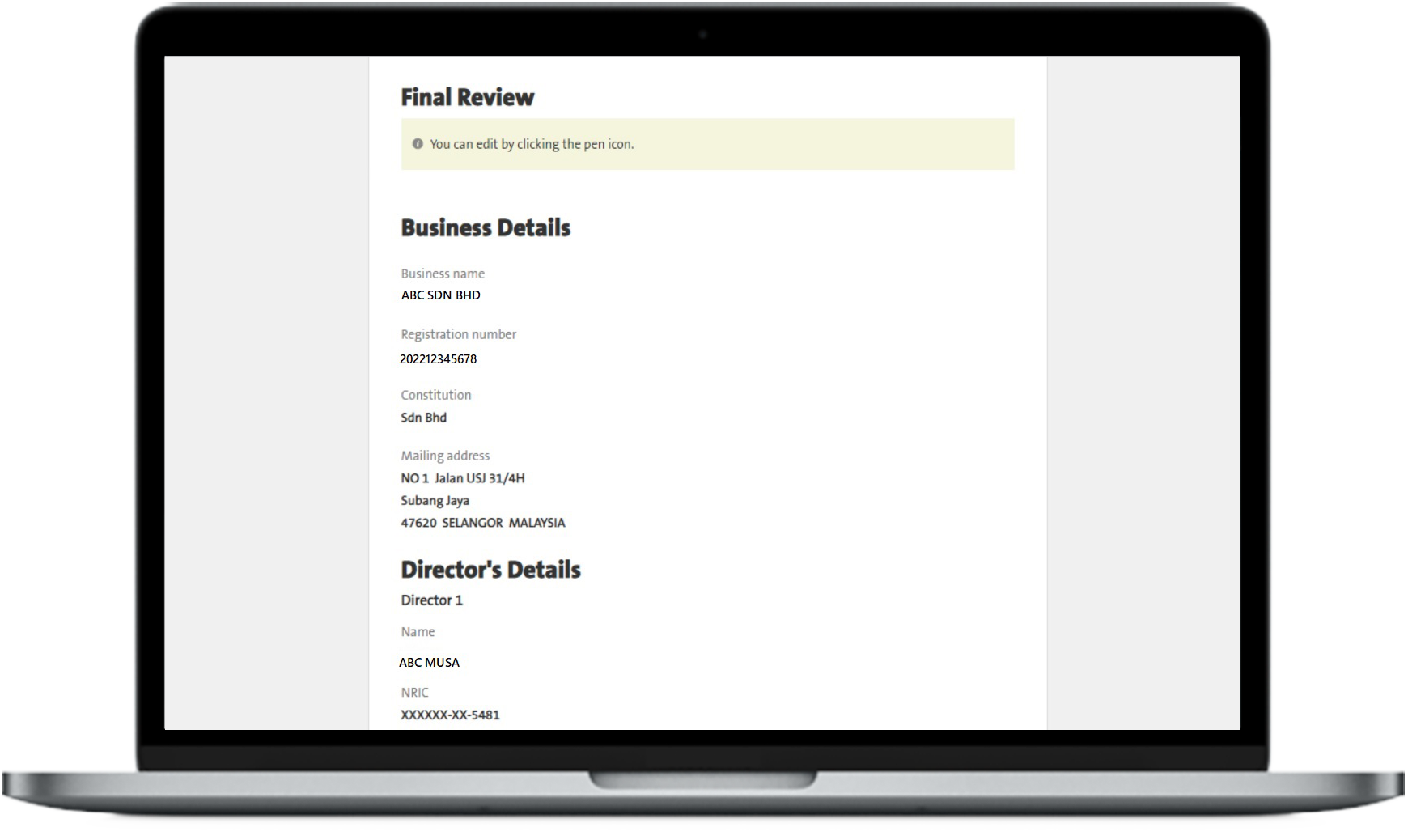
-
Owner's Details
Verify the owner's details and email address.
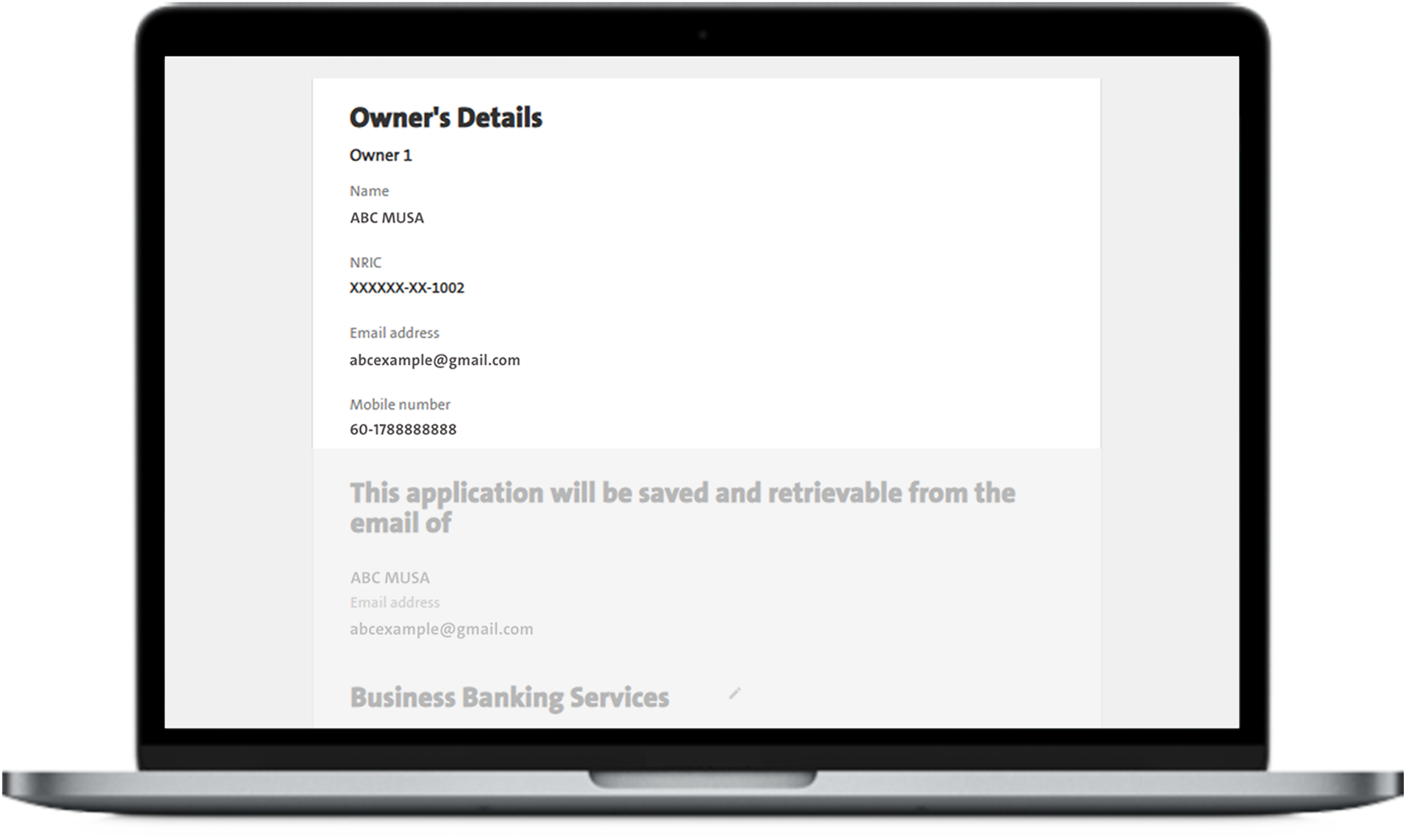
-
Business Banking Services
Double-check the services that you will be signing up for.
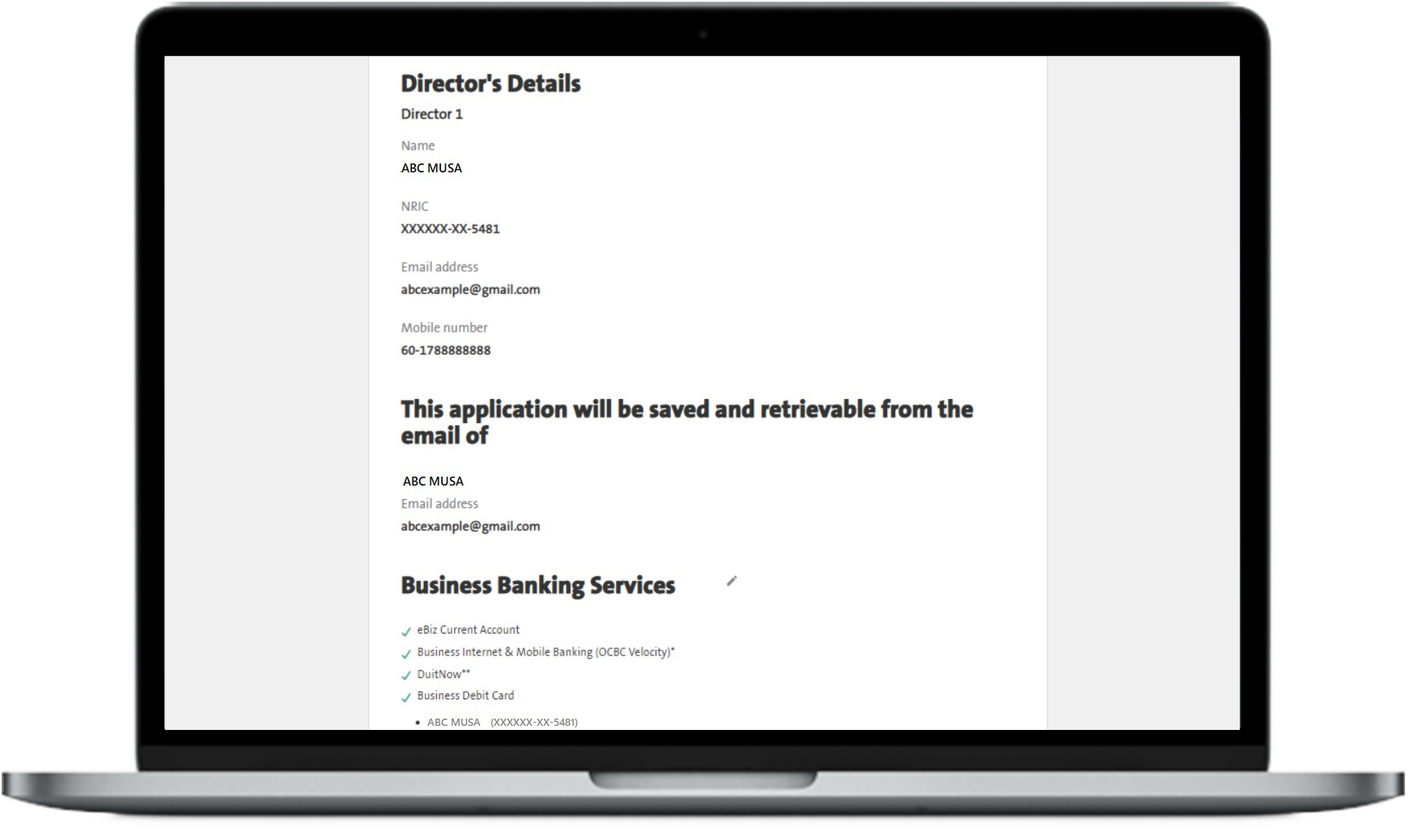
-
Signature
Check that you have uploaded a clear copy of your signature.

-
Thank you for applying
You may use the Application Reference ID displayed to follow up on your application status.
To complete your application, you are required to verify and confirm your identity through the OCBC SME eKYC verification portal. Please refer to the step-by-step guide on verification via eKYC for more details.

