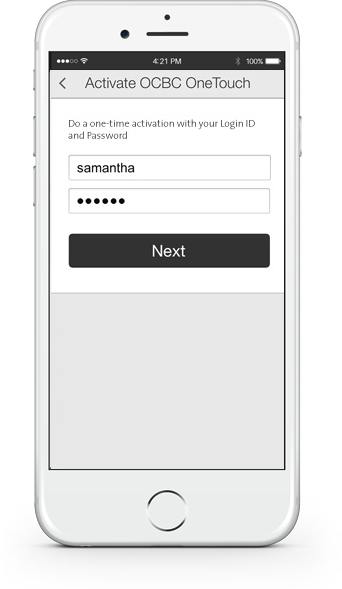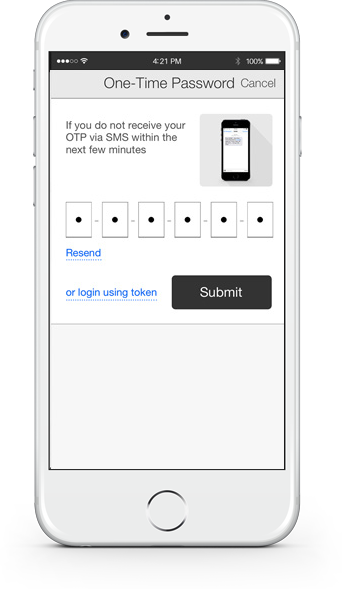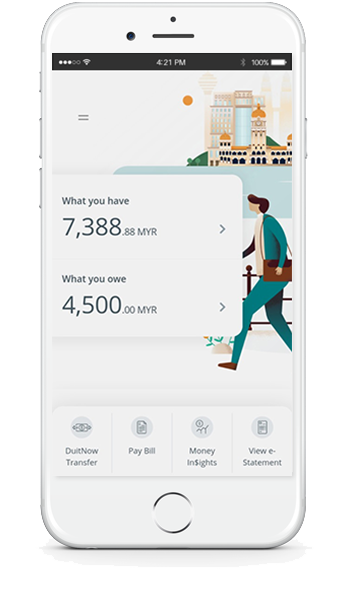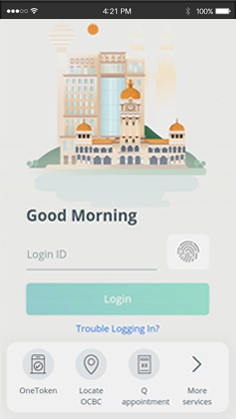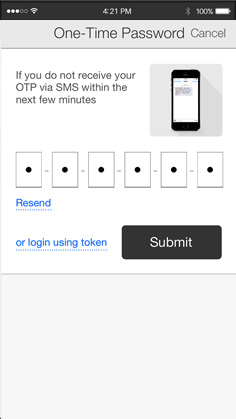OCBC OneTouch
Experience all the features
What's New
We're the first foreign bank in Malaysia to let you check your bank balances with your fingerprint. Now we're taking innovation further with OCBC OneTouch.

Bank balances
Manage your money better with a clear overview of what you have and owe
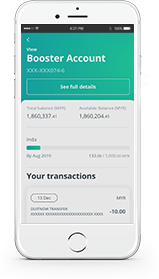
Latest transactions
View your latest 10 transactions on your credit cards and bank accounts
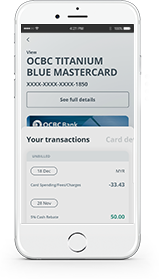
Credit card overview
Check your credit limit, payment amount and due date
Watch Video
Activate OCBC OneTouch
Step 1: Get started!
Tap the fingerprint icon in the OCBC Mobile Banking App.
Step 2: Login to activate (one-time)
You'll need your Internet Banking Login ID and Password to activate OCBC OneTouch.
Step 3: Verify your login
A One-Time Password (OTP) will be sent to your mobile number.
Step 4: You're set!
So now it's easier to check what you have and owe with a single touch.
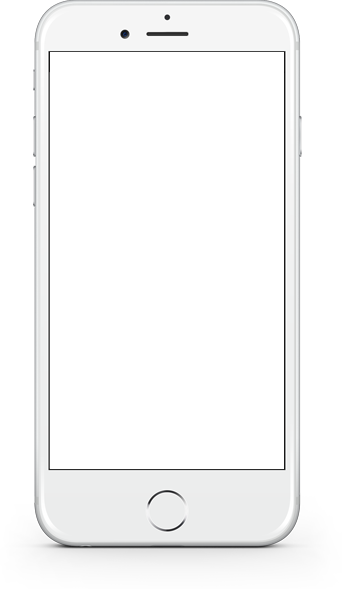


Get the latest OCBC Mobile Banking App now!
OCBC OneTouch is available on Touch ID enabled iPhones running on iOS 8 and Android smartphones with fingerprint recognition feature running on Android 4.4 and above.
Don't have OCBC Online Banking access? Apply online now.
OCBC OneTouch terms and conditions apply.
Refer to OCBC OneTouch FAQ for help.