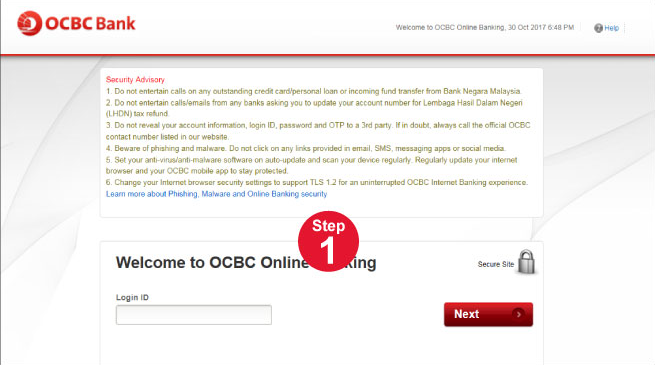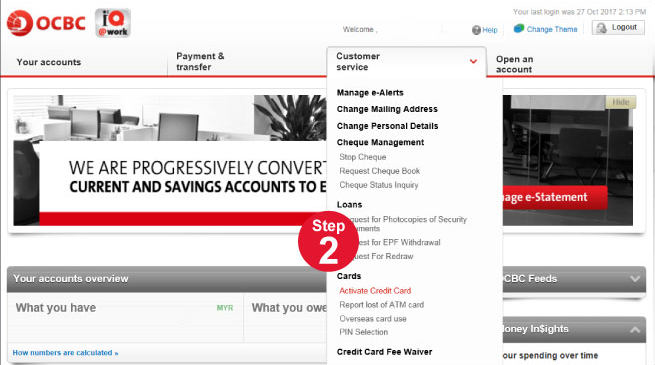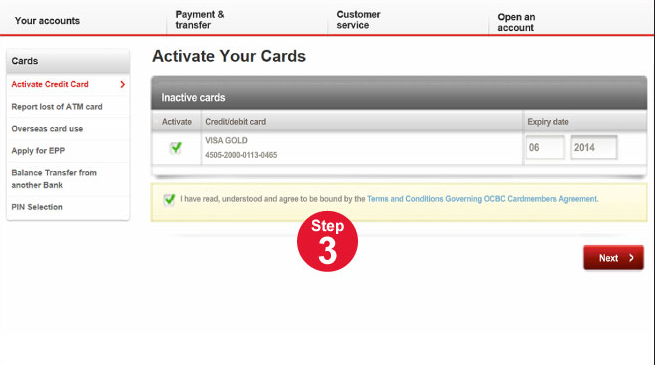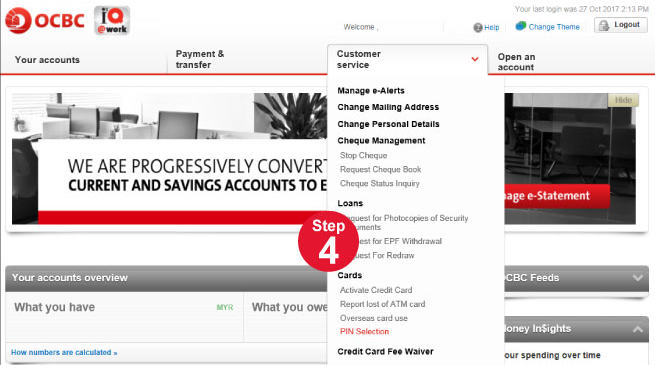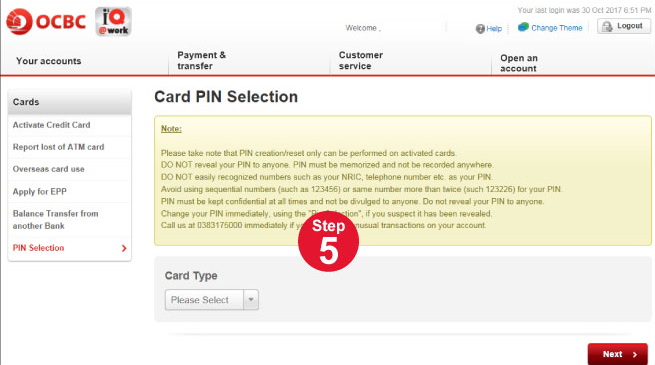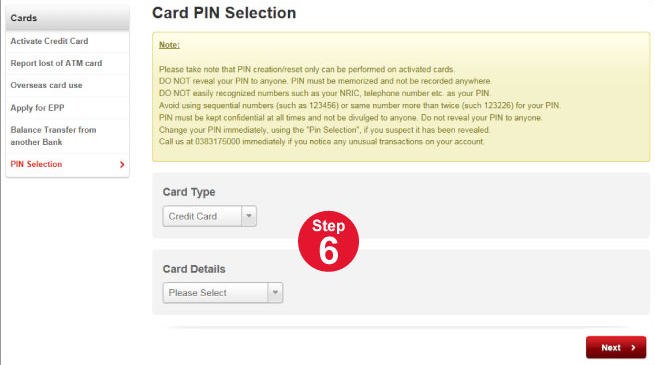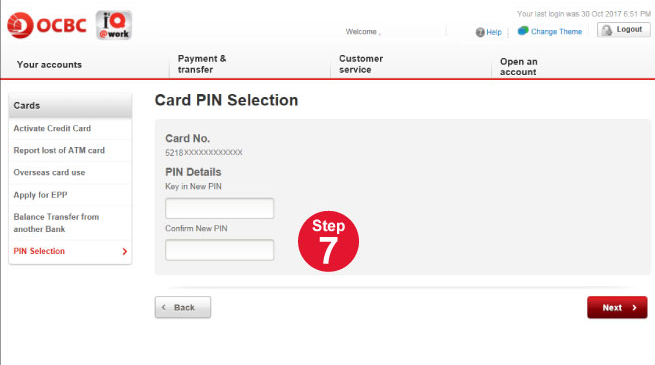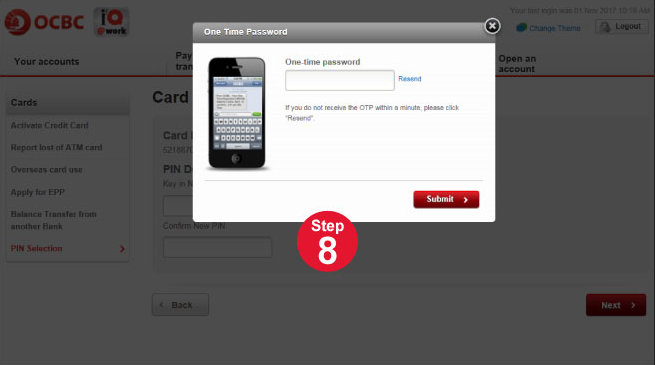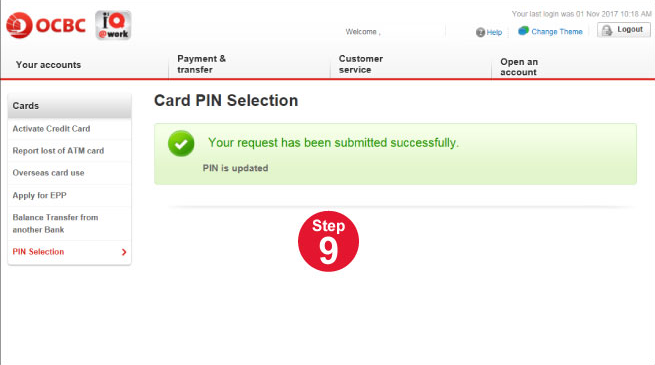-
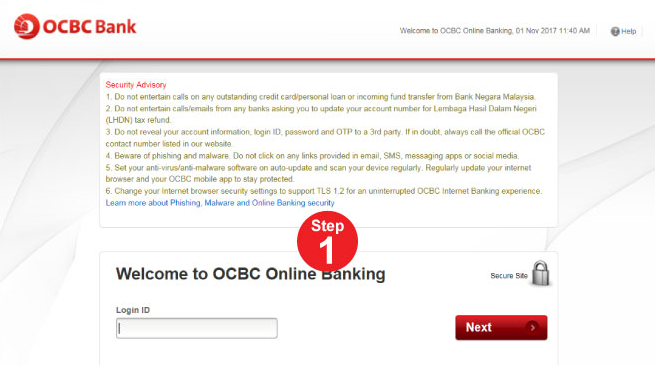 Step 1: Click "Activate Now" on the Online Banking page.
Step 1: Click "Activate Now" on the Online Banking page. -
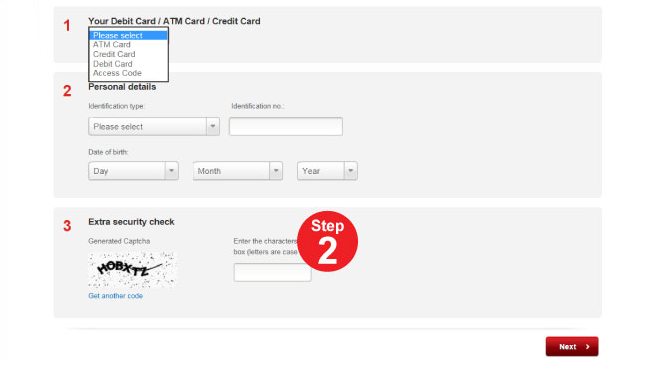 Step 2: Select your card type and fill in the details required. Click "Next".
Step 2: Select your card type and fill in the details required. Click "Next". -
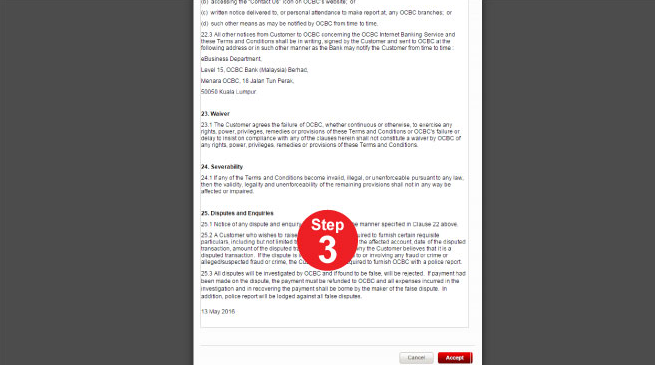 Step 3: Read the Terms & Conditions and click "Accept".
Step 3: Read the Terms & Conditions and click "Accept". -
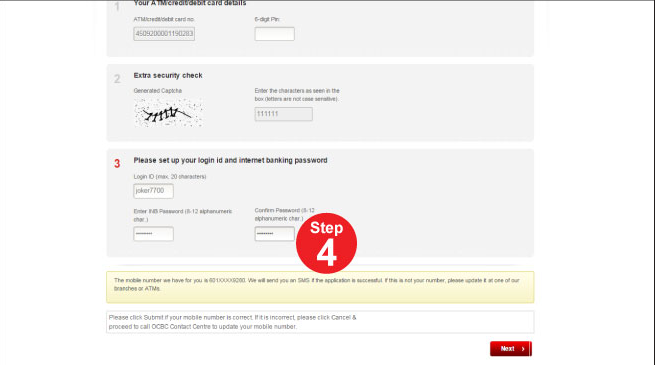 Step 4: Enter your preferred Login ID and password.
Step 4: Enter your preferred Login ID and password. -
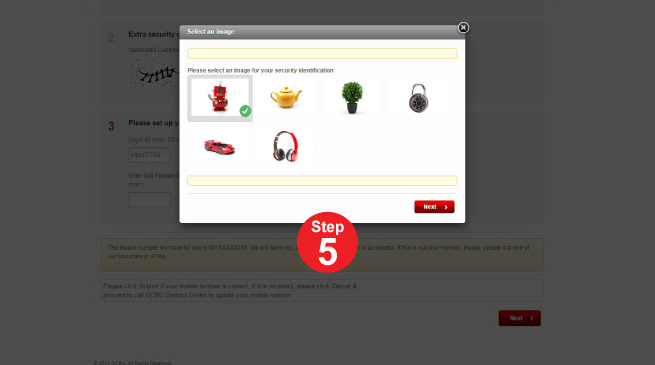 Step 5: Select your preferred image and click "Next".
Step 5: Select your preferred image and click "Next". -
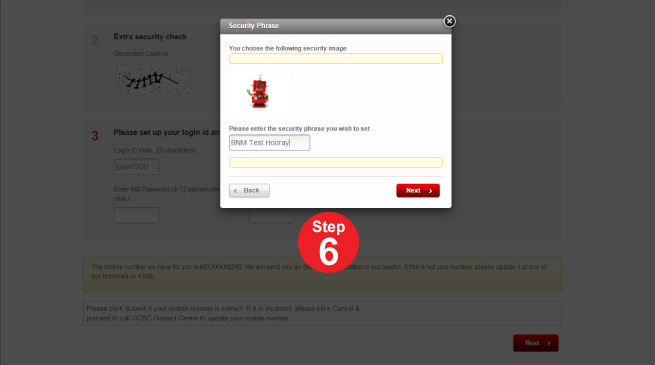 Step 6: Enter your preferred security phrase and click "Next".
Step 6: Enter your preferred security phrase and click "Next". -
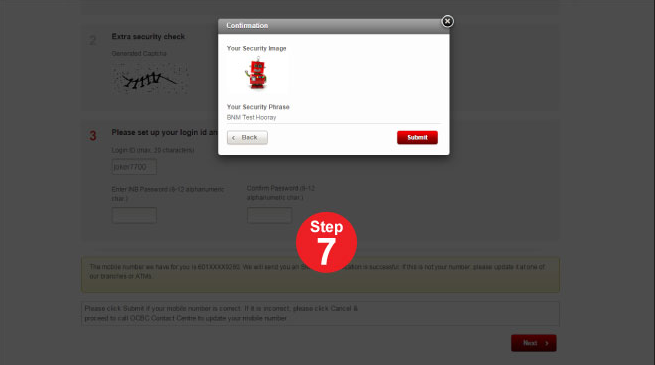 Step 7: Confirm your security image and security phrase. Then, click "Next".
Step 7: Confirm your security image and security phrase. Then, click "Next". -
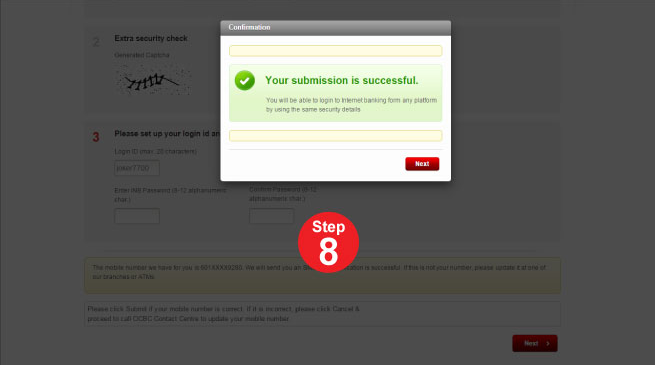 Step 8: Step 8: Click "Next".
Step 8: Step 8: Click "Next". -
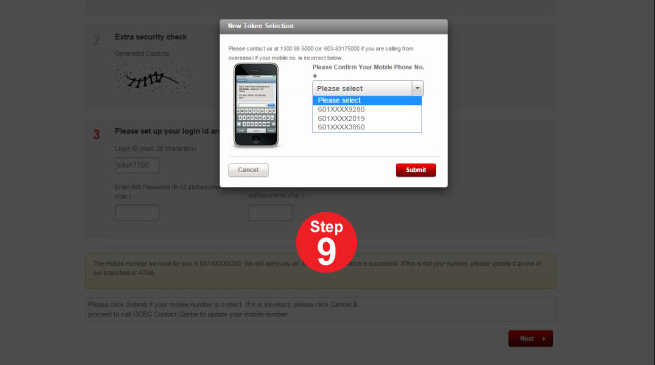 Step 9: Select and confirm your mobile phone number. Then, click "Submit".
Step 9: Select and confirm your mobile phone number. Then, click "Submit". -
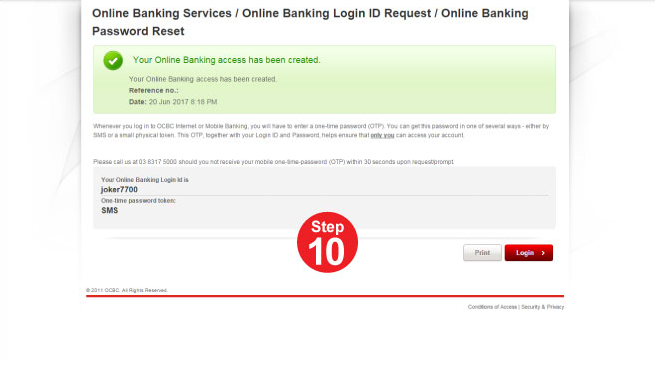 Step 10: Your online banking access has been created.
Step 10: Your online banking access has been created.
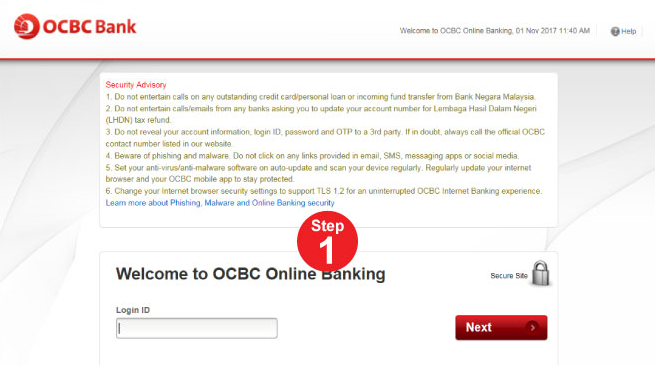
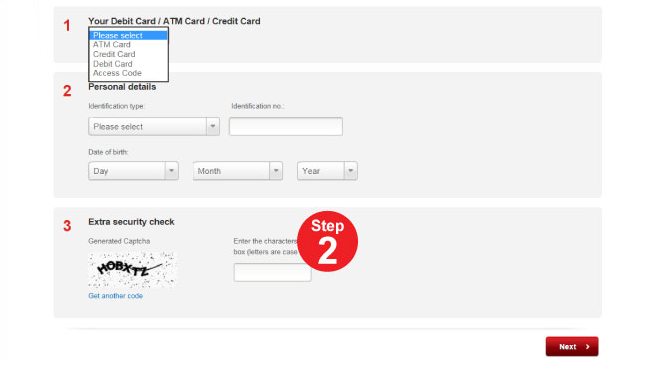
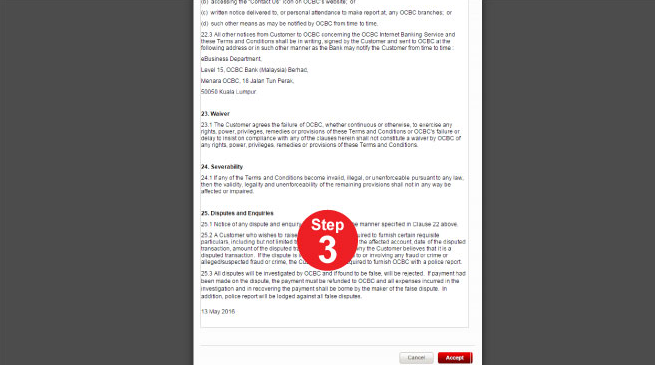
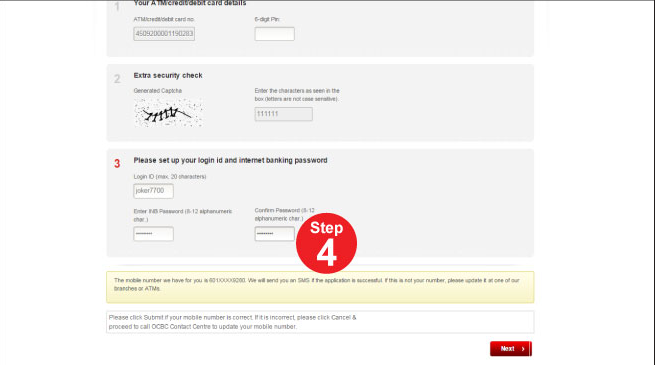
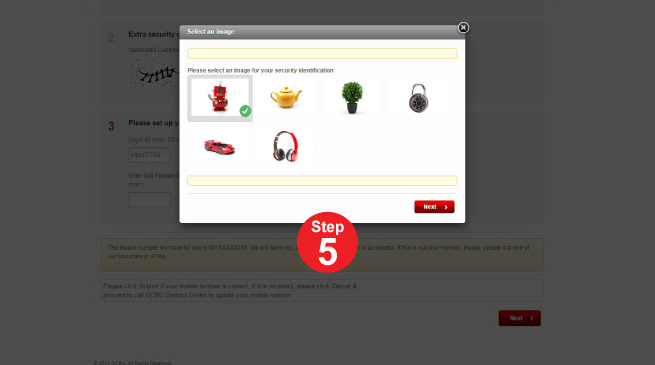
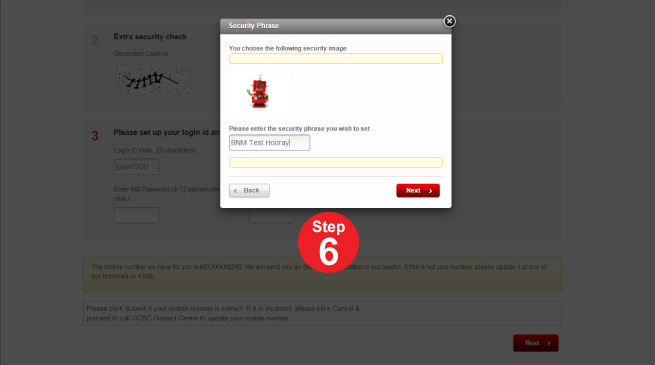
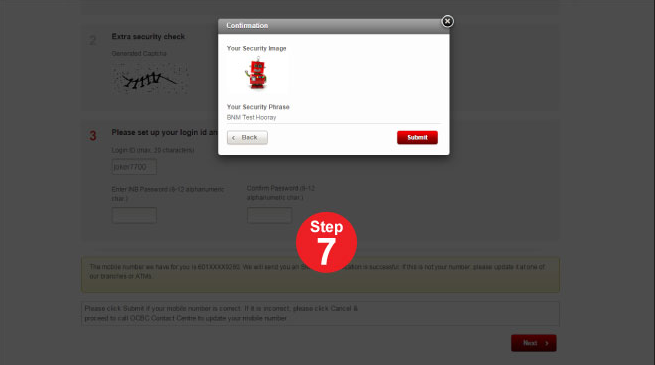
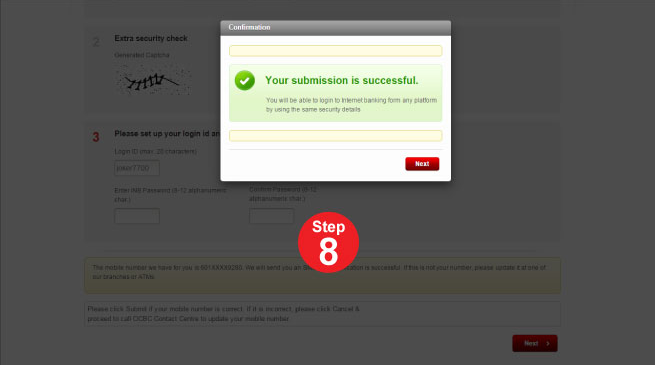
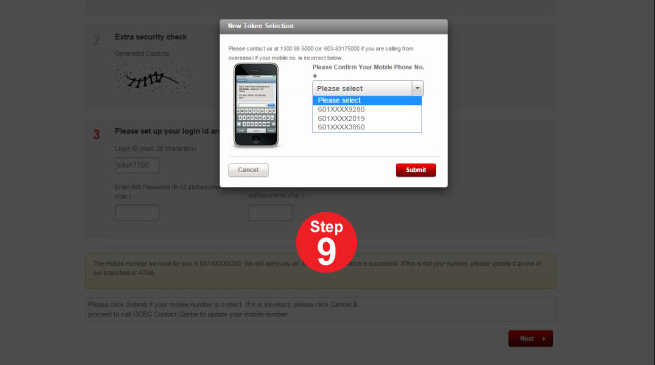
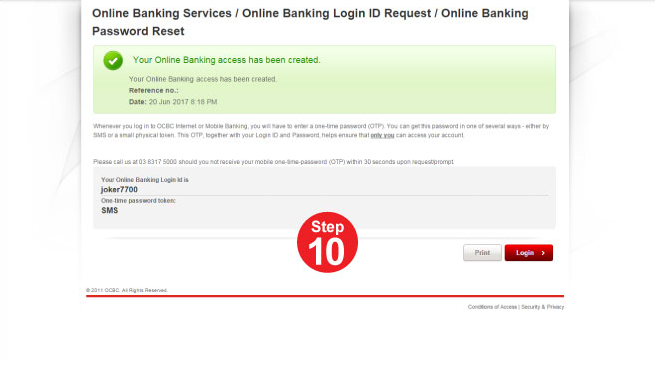
-
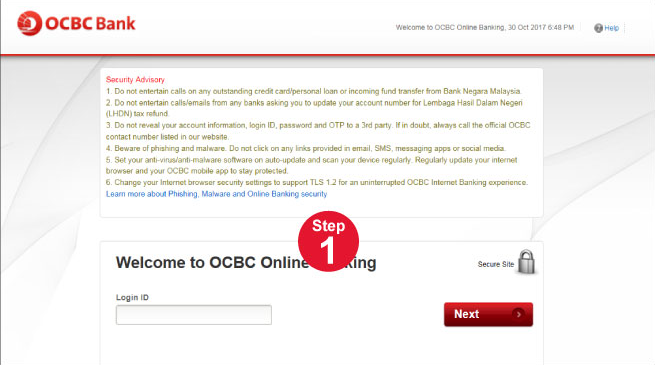 Step 1: Go to the OCBC Online Banking page and log in to your account.
Step 1: Go to the OCBC Online Banking page and log in to your account. -
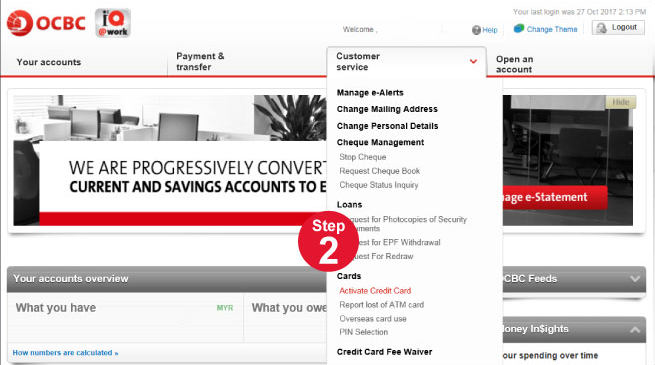 Step 2: Under "Customer service" tab, click "Activate Credit Card".
Step 2: Under "Customer service" tab, click "Activate Credit Card". -
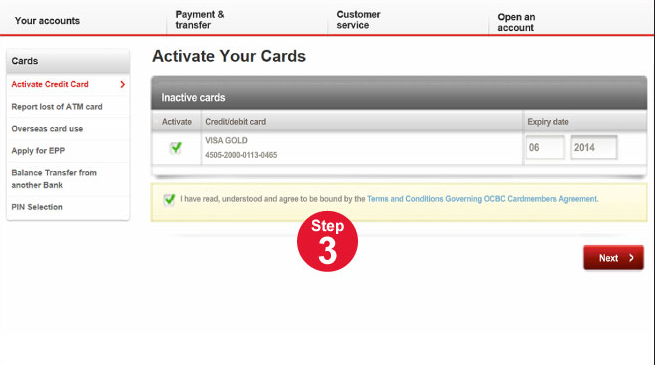 Step 3: Key in the expiry date of your OCBC Credit Card. Click "Next".
Step 3: Key in the expiry date of your OCBC Credit Card. Click "Next".
Your card is now activated. Please proceed to create your PIN. -
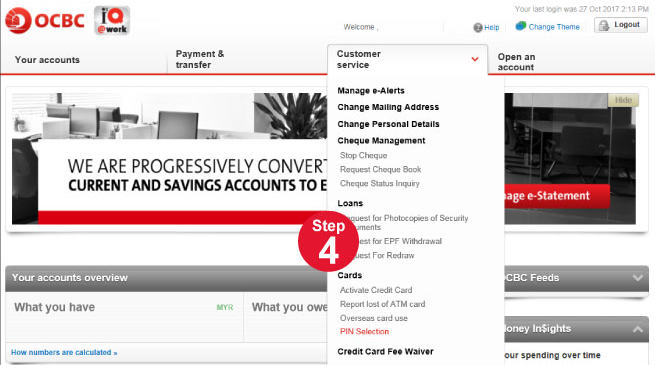 Step 4: Under "Customer service" tab, click "PIN Selection".
Step 4: Under "Customer service" tab, click "PIN Selection". -
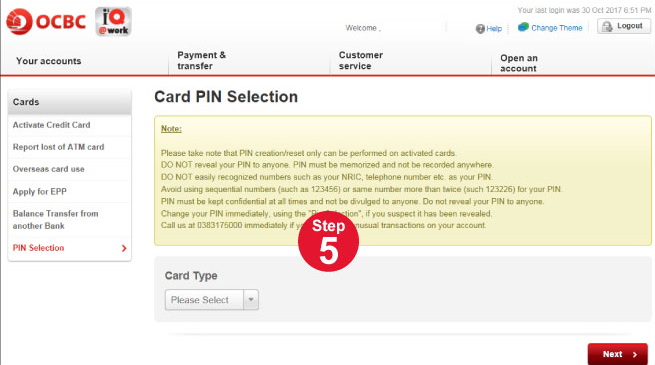 Step 5: Select your Card Type and click "Next".
Step 5: Select your Card Type and click "Next". -
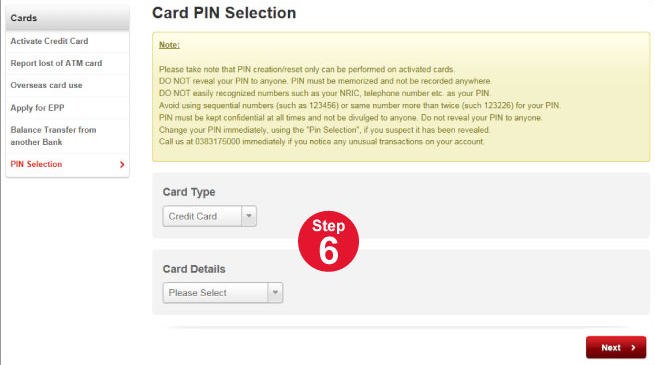 Step 6: Select your Card Number and click "Next".
Step 6: Select your Card Number and click "Next". -
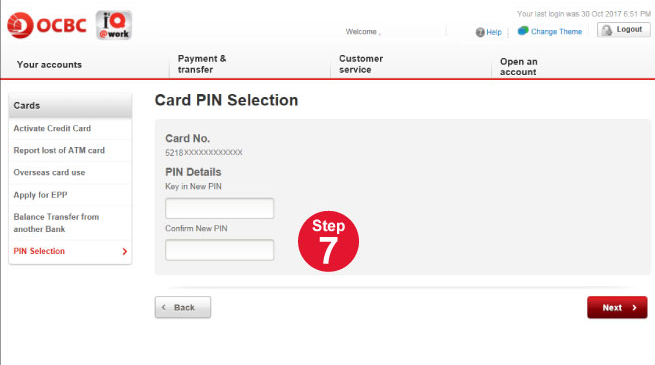 Step 7: Key in new PIN, confirm new PIN and click "Next".
Step 7: Key in new PIN, confirm new PIN and click "Next". -
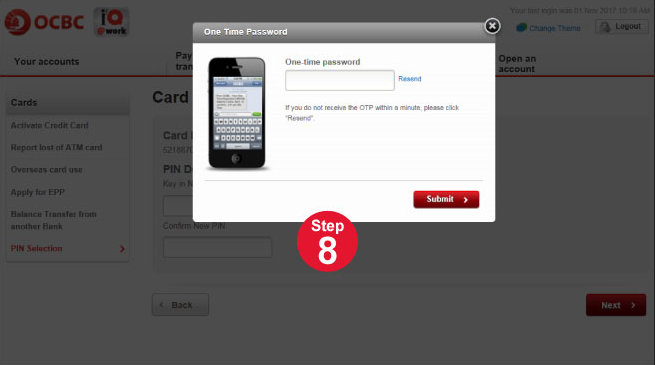 Step 8: Enter the One-time password that you receive.
Step 8: Enter the One-time password that you receive. -
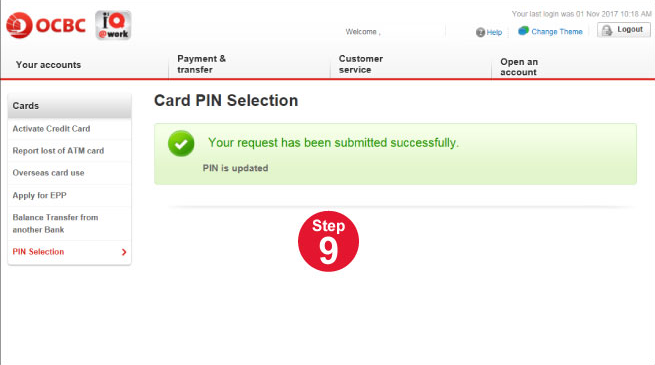 Step 9: Your PIN is successfully changed and your card is now ready for use.
Step 9: Your PIN is successfully changed and your card is now ready for use.